How to Optimize Your Blog Posts for SEO using YOAST SEO
Want your blog post to rank higher on Google? We’re here to help you understand what it takes to properly optimize blog posts for SEO so that search engines can read it, rank it, and serve it to those searching for that content. After all, you didn’t spend all those hours researching, coming up with the perfect title, and writing a compelling content just for it to get buried under your competitors results? Am I right?
Our favorite free plugin to help optimize our blogs for search engines is YOAST SEO. Yoast is the #1 WordPress SEO plugin. It is a widely used web page and website optimization tool suitable for any vertical. Along with its software, Yoast offers online SEO courses and e-books to make the most out of your blog content. By using Yoast, you are inclined to get more visitors from Google and Bing, increase your audiences’ engagement, and attract more attention from social media. Go to YOAST SEO plugin page to download the WordPress plugin now, and start optimizing your blog posts for search!
Here are some simple tips optimize blog posts for SEO using Yoast.
1. Choosing a Focus Keyword: What’s the blog about?

- Find your focus keyword. What are you really trying to portray in your blog post? The focus keyword is what you want your post to rank for. When people search a specific word, they should be able to find you. For example, if your post is about a clam chowder recipe, make your focus keyword includes the words “recipe for clam chowder” or “clam chowder recipe”. Use keywords in phrases and/or sentences so that both bots and your users can read them.
- Include this keyword everywhere to optimize your blog posts for SEO! Most importantly, include your focus keyword in the blog title. This way, search engines will reference your keyword and know what the blog is about. For example, “The Best [Clam Chowder Recipe] For Beginners”
- Include the keyword in the first paragraph of your blog to reinstate your purpose. In addition, be sure to include the focus keyword in your subheadings. Yoast recommends having your keyword in over half of your subheadings.
- Never use the same focus keyword twice in your website! Each page of your site or blog should be competing to rank for a different keyword. Google does not favor two posts with the same keyword from the same site. You don’t want to compete with your own web page or blogs.
While including a focus keyword throughout the text is significant, this is not the only place that will require this keyword to really optimize blog posts for SEO.
Optimizing Images for SEO using YOAST
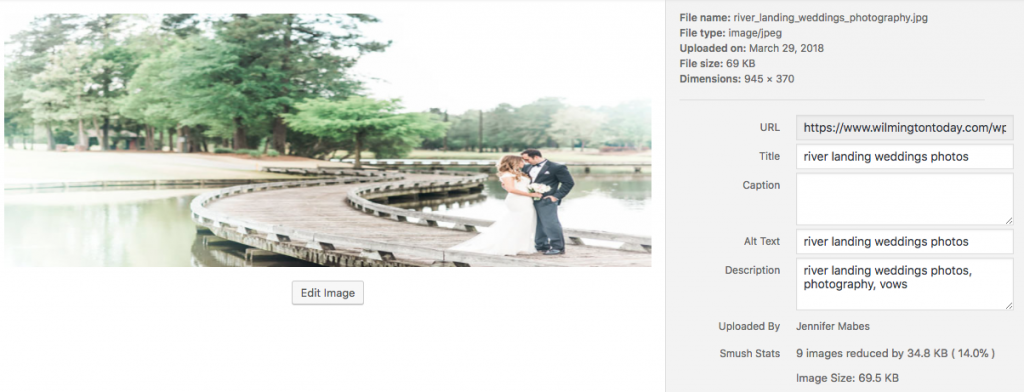
Images are valuable real estate to take advantage of. The image title and alt text of the image is major in boosting SEO. Since it’s not possible to “read an image,” you have to add text so that the metadata can be read. Include your focus keyword in each of these. Here, the focus keyword/phrase is “River Landing Weddings”. The phrase has been included in the file name, image title, and alt text.
Optimizing the Snippet Preview
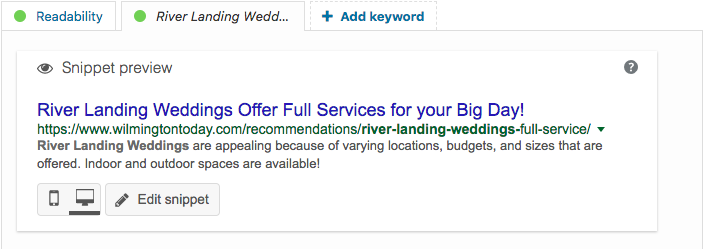
Using the Yoast tool, you can easily edit and update the snippet preview, which is part of the search result that Google shows for a webpage. The snippet consists of an SEO title and a meta description. The meta description is especially important because it is the first piece of content your audience will read about your web page or blog. This should convince the readers to click through to your blog. In the image above, the meta description includes why River Landing Weddings are appealing. At a first glance, users are likely to click to find out more. Meta descriptions should be up to 320 characters long and can also include a call-to-action. If you haven’t guessed yet, you should include your focus keyword in both of these as shown in the image above.
2. Readability is important to search engines.
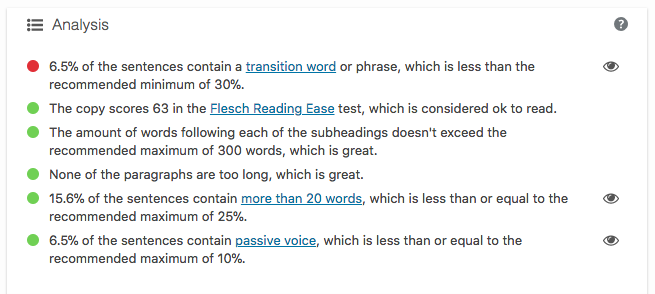
Search engines only want to serve the best of the best content to users, so making sure it’s easy to read and understand will get your content noticed and more likely to be shown. It’s been proven that when reading online, users skim through text to find the information they need. For this reason, headlines, bullets, and images are useful to optimize blog posts for SEO. If they come across a blog they can’t easily skim, users are likely to turn away. As a result, your post may yield a high bounce rate. In order to keep your readers hooked and engaged, create a post that is easy to read. These posts will increase the likelihood of returning visitors and continuing conversations. Remember, focus on your audience while writing.
5 Tips from YOAST to improve readability.
- Keep paragraphs and sentences short and sweet. You don’t want to overwhelm your reader with information. Smaller chunks of information are easier to process. Yoast suggests each paragraph should have less than 150 words. Sentences should contain no more than 20 words.
- Utilize subheadings. These promote clear thoughts. Subheadings should be equally distributed throughout the text. They should have at most 300 words following each subheading.
- Limit your use of challenging words (unless your audience is a bunch of Scientists, this is not the place to show off your extensive vocabulary). Words the contain 4 syllables or more are considered difficult to read and will not optimize blog posts for SEO. Reading through a post and not understanding it is frustrating. Save your audience the trouble.
- Use transition words. These words will give your audience a sense of direction. Words or phrases such as “first”, “most important”, “in addition”, or “also” are easy to implement. Yoast suggests that 30% of sentences should have transitions in a post.
- Watch out for passive sentences. When using passive voice, it is unclear as to who or what is doing the action. Texts that include passive sentences can be very difficult for the reader. Yoast suggests you should have 10% or less to optimize blog posts for SEO.
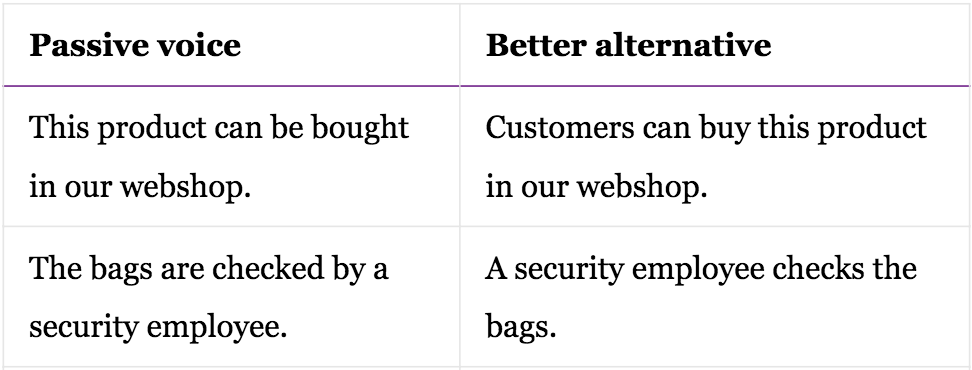
3. Using Inbound and Outbound Links
Utilize internal and outbound links for a higher Google ranking. Internal links show a connection between web pages within your site and show Google how your site may be organized. These links will show Google the relevance of your pages, the value of your pages, and the connection between pages. You should link pages to other pages with similar topics. Outbound links are links to other websites. While utilizing outbound links aren’t exactly beneficial to your SEO, they help search engines make connections between sites. In general, this helps search engines find interesting websites and helps increase SEO for everyone.
Here’s how it works!
Optimize Blog Posts for SEO with Yoast
With Yoast SEO Premium, your screen will look a little something like the image below. Yoast analyzes your blog and rates each category with either a red bullet, an orange bullet, or a green bullet based on your chances of improving SEO. As you edit your work, Yoast automatically changes the color of these dots based on your changes. The goal is to get as many green dots as possible. Here is how to maintain a green bullet for all of these categories:
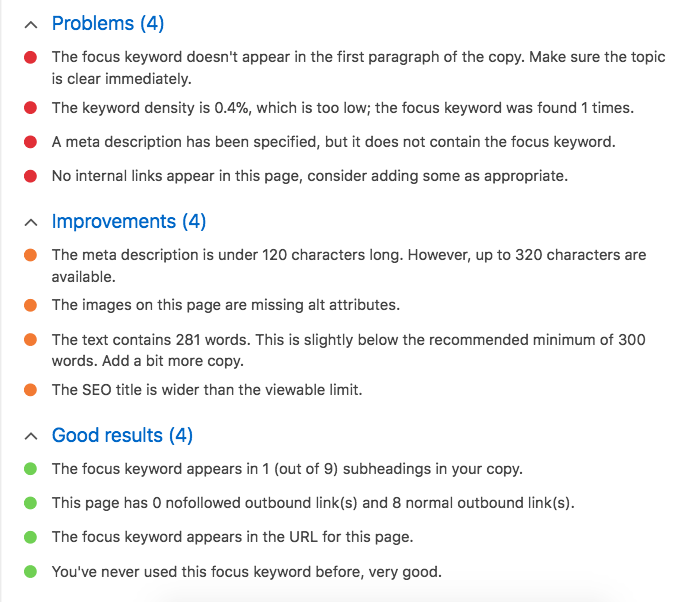
- Your focus keyword should appear in the first paragraph of your post.
- The keyword density for your post should be between 0.5% and 2.5%, meaning your keyword should be in 0.5% to 2.5% of your post.
- Your post should have a meta description which contains your focus keyword.
- Yoast will suggest internal links that should be included in your post. Make sure to include at least one internal link to prompt your users to read more!
- A meta description shorter than 120 characters and longer than 320 characters will result in an orange bullet.
- All images should include the focus keyword within the alt text and title text.
- Your post should be longer than 300 words.
- The SEO title should fit within the space that search engines provide so that users can read the entire title within the snippet. This should also include the focus keyword.
- Include the focus keyword within at least one of your subheadings.
- Have at least one outbound link in your post.
- The focus keyword should in included in the URL.
- Never repeat focus keywords. You’ll get a green bullet for using a new focus keyword!
- The slug (the part of your URL that distinguishes your post) of your post should not include stop words.
Improving your Readability with Yoast
Yoast also provides bullets for the Readability of your post. Here is what it looks like:
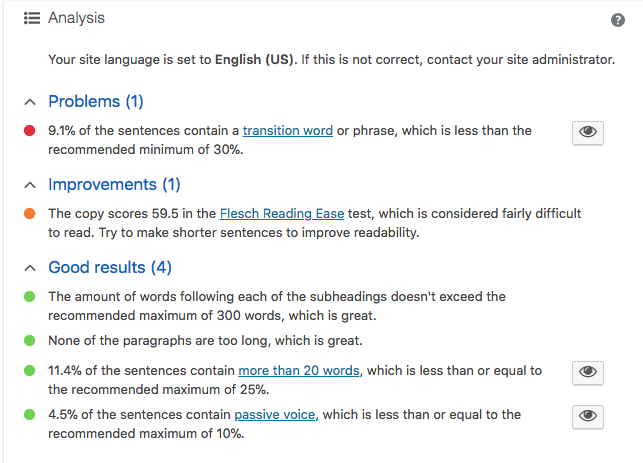
Here is how to maintain a green bullet for all of these categories:
- Include transition words in 30% or more of your post.
- You should score higher than 60 in the Flesch Reading Ease test. Making sentences shorter and using easy-to-read words can make this happen and as a result, optimize blog posts for SEO!
- The amount of words following each subheading should be 300 words or fewer.
- Each paragraph should be less than 150 words.
- Sentences should be no longer than 20 words. However, if at most 25% of sentences contain more than 20 words, you will still receive a green bullet.
- You should use passive voice in no more than 10% of your post.
Your awesome blog content deserves to be seen. Take advantage of these simple tips and promote your blog SEO with Yoast.