How to Create a Content Calendar for Your Business
We get it – trying to keep everything straight with publishing content can be slightly (or very) overwhelming. How do you organize your content in a way that will allow you to be efficient with your time and utilize your existing content in a way that will best move the needle?
A content calendar! In this post, we go over what a content calendar is, how you can make one, and what tools will help you in your content creation journey.
What is a content calendar?
A content calendar is anything that helps you organize, plan and schedule the publishing of your digital content. Ideally, this tool auto-publishes the content for you as well.
How do I make a content calendar?
There are lots of both free and paid tools that you can use to design a content calendar that works best for you and your needs.
BASIC: Google Sheets
There are many ways you can format a spreadsheet to act as a publishing planner; an example of one way to format is below.
FREE TOOL! Download our Google Sheet content calendar template to get started.

BASIC: Google Calendar
If you would rather have your content calendar in a literal calendar, Google offers customization in its free tool so that you can color-code your content based on where you will share it or what type of content it is. See example below:
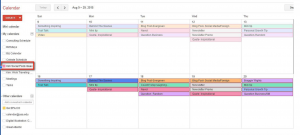
ADVANCED: CoSchedule/Buffer/Hootsuite
Some content publishing softwares such as Buffer and Hootsuite offer free plans that enable you to connect your social accounts and draft/schedule your posts in advance, but you will need to upgrade your plan if you plan on scheduling out a month of content in advance. These softwares offer “calendar view” so that you can see what you have scheduled at a glance.
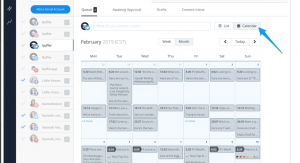
What are some different types of content that you can create?
Examples of marketing content includes:
- Ebooks
- Blog posts
- Pre-recorded videos
- Live videos
- Social posts
- Email newsletters
- Podcasts
- Images and image macros
Tip #1: Repurpose your content! Turn a blog post into a video (or vice-versa), tweet out your best performing blog posts, turn a blog post into a downloadable e-book or list. Make your efforts worth it!
Remember, you want to keep an eye on your “asking” to “giving” ratio. In other words, don’t just sell, sell, sell. Provide value to your audience first and ask for the sale when the time is right. You will have established more trust and credibility by doing so. We recommend color-coding your content in your content calendar so you can keep an eye out for weeks when you’re asking more than you’re giving!
How do I know how frequently/where to share my content?
First, you have to learn where you audience lives! (Check out our blog post giving a high-level overview of social media platforms for some guidance.)
Also, the platforms are designed to share different types of content. For example, you can’t insert clickable links in your Instagram captions, but it’s the perfect place to share your brand’s story via captivating images. YouTube is where you’ll want to share your pre-recorded and edited videos. Facebook is a great place to go live and share helpful content like blog posts and curated content from related industries.
As far as frequency, you’ll need to experiment with how often you share and check the performance. This also applies to posting at different times of day.
You can check when your followers are online and active in the “Insights” tabs of Instagram and Facebook.
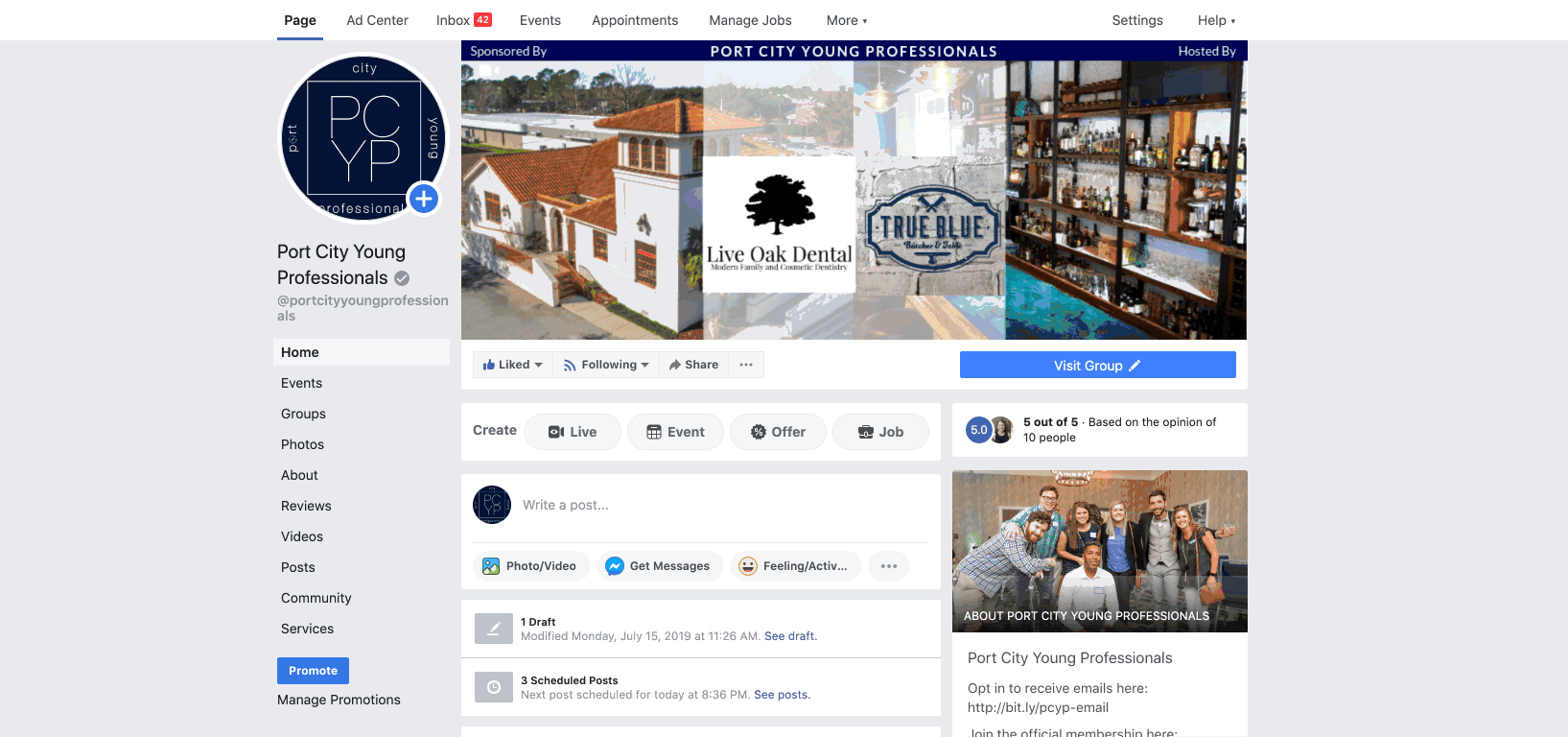
How can I stay organized with my content management?
We like to use Trello and Asana (gif below) to keep ideas organized, assign tasks to members of our team, and brainstorm. You can organize multiple projects in “list” or “board” form and set due dates and sub-projects. It’s a great way to keep all of your content ideas in one place, even if you don’t have the time or bandwidth to work on that particular idea at the moment!
To keep your softwares of choice talking to one another, consider using Zapier.
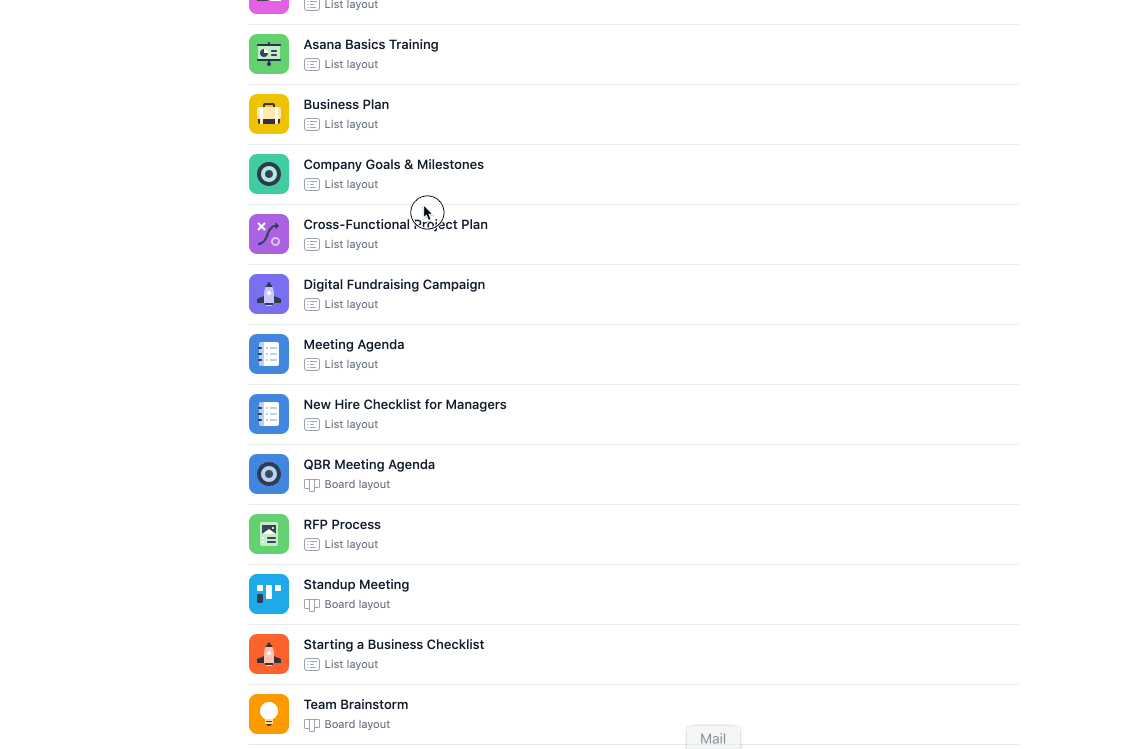
What can I use to actually CREATE content for my business?
For creating graphics that are in tune with your brand, there are lots of free softwares like Adobe Spark and Canva (screenshot below), for example. You can create graphics with templates sized for exactly the purpose you’re looking for, and can easily duplicate and edit the files to keep a consistent look to your feeds.
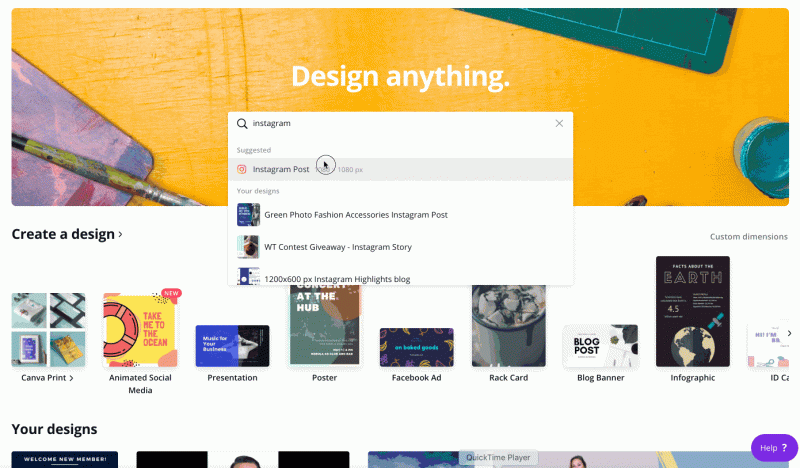
For video, don’t forget the power of Instagram TV and free video-hosting platforms like YouTube and Vimeo. You can also repurpose these videos into blog posts. Here’s an example of the steps you can take to share one single piece of content (an IGTV video):
- Record a video for IGTV.
- Create a custom thumbnail for the video with Canva.
- Schedule your IGTV to post via Later.
- Share the IGTV video to your Instagram story.
- Share the video to Facebook, Twitter, LinkedIn, etc.
- Upload the same video to YouTube.
- Write a blog post about your video and embed the video in your post.
- Include the link to the blog post in your next email newsletter.
Now you’re ready to download our free content calendar template and get started! Happy creating!