How to Use Facebook Groups to Grow Your Business
Have you capitalized on the Facebook Group trend yet? According to Facebook, “While Pages were designed to be the official profiles for entities, such as celebrities, brands or businesses, Facebook Groups are the place for small group communication and for people to share their common interests and express their opinion. Groups allow people to come together around a common cause, issue or activity to organize, express objectives, discuss issues, post photos and share related content.”
When you bring people with related interests together, it’s a great opportunity to educate and serve your ideal customer avatar. Here are our tips for how to use Facebook groups to support and market your business.
Set up screening questions with admin approval for new group member requests
You have the option to ask new requests three questions before you approve their request. We recommend:
1. Are you (your customer avatar)? (i.e. A woman interested in essential oils? Planning a wedding in the next year?)
If the person is not your exact avatar, you don’t approve. We know, it sounds harsh. However, you’re looking to customize your group content and community to your perfect customer persona, so you have to keep it clean.
2. Will you engage in this group? (We want you to!)
You don’t want too many lurkers! Engagement is key.
3. Give me your best email address and I’ll send you _____! (Free gift, lead magnet, etc.)
The downside to question three is that you have to copy and paste the email address into your CRM before you approve their request or else it is gone forever. However, there is an awesome new Chrome Extension called Group Convert that can pull those emails into a spreadsheet and then automatically add them to your CRM!
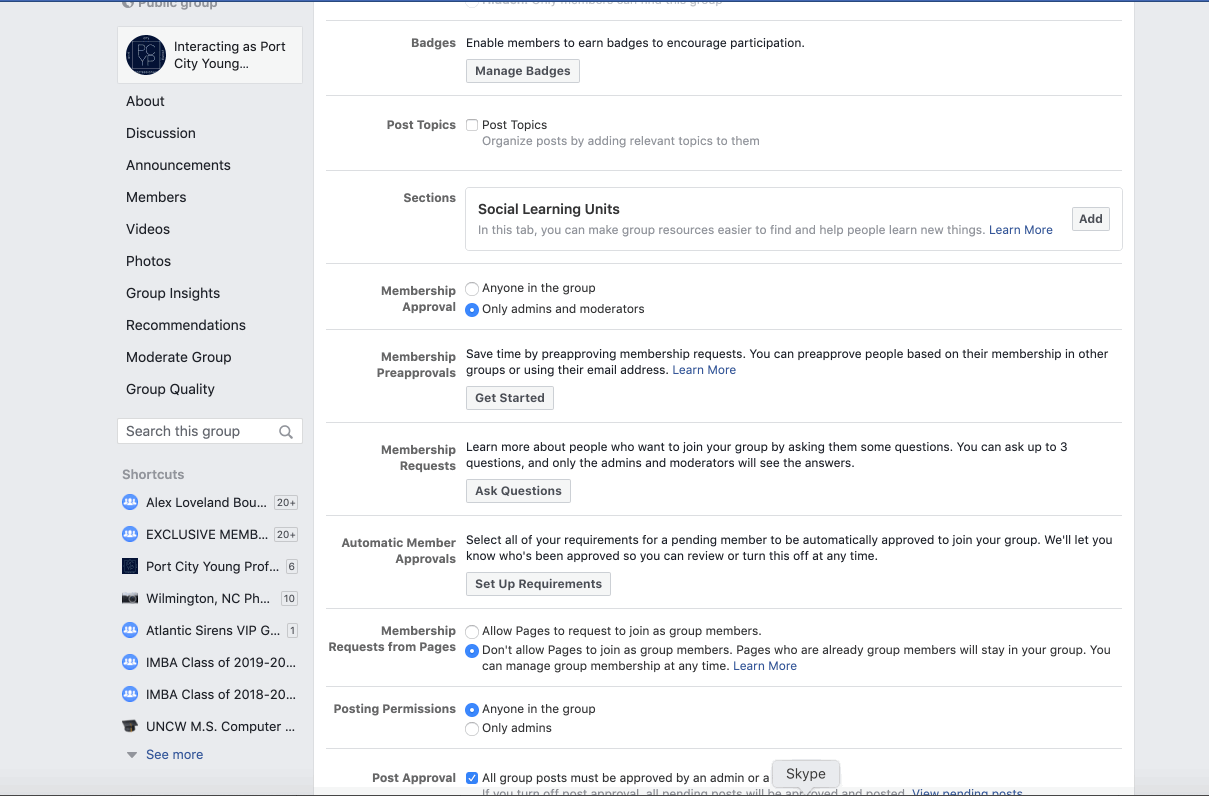
Have a welcome video pinned
Record a video explaining to members what the goals and rules of this group is. Post it on your business page, then share it to your group. Mark this shared post as an announcement, and then go and hide the original post from the business page. Take it one step further and re-target these video views using Facebook ads! (Need help with this? Set up a free strategy call with us to see if this is a good idea for your business!)

Engage with your group
Think about content that promoted engagement such as asking questions, asking for feedback, requesting a reply, etc in order to foster conversations and community among your group. Facebook rewards engagement! Another tip is to engage with others’ posts in your group by commenting and providing value and insight. Have scheduled times that you DO post. Use video and vary the types of content you post. Remember to GIVE 3 x more than you ASK. Have a plan and schedule that you follow to stay consistent.

RE-engage a group
Participation lagging? You can jump start your Facebook group engagement again. Find a piece of viral content to share to the group (if it’s been engaged with a lot elsewhere, then it will re-engage the group). It may take 10-15 viral posts over a 2-3 day period.
Make a post on your personal profile and tell people to comment “group” below. Make sure you DM those commenters the link to join your group!
Poll your group members to gain valuable insight
Think of the private Facebook Group as your marketing focus group! Have an idea for a new content offer? Deciding on a new product or service to offer? Use the poll tool and ask your group members! This is a great testing ground for ideas before you launch them to the rest of the world.
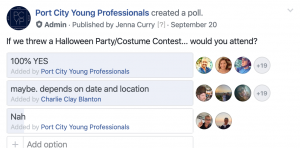
Hopefully these tips help you get started on marketing and growing your business using a Facebook Group!